These are the dying days of Windows 10.
It doesn’t really bother me; I made my transition to the land of Tux (the penguin) and Xenia (the transfem fox), in other words, Linux, several years ago, in fits and starts, then much more firmly after the ransonware attack on Diamond. Oh, my computer has Windows 11, but I rarely use it, and it doesn’t know the internet exists.
But I was always curious what the plan at Diamond was. Keep people on Windows 10 until well past end-of-life? (I won’t tell you how long I stayed on XP.) Hell, I stayed on Windows 7 for a while at home after its EOL… and Diamond IT had to tell me to upgrade because 7 was insecure. I didn’t dislike Windows 10, I even came to like its Start Menu, but I was happy with 7.
But 11? With the phoning home and the AI features? Who needs that? I just want to run a computer and get my work done.
And I didn’t want to give up my wonderful, glorious Start Menu. Everything is organized. Everything is neat.
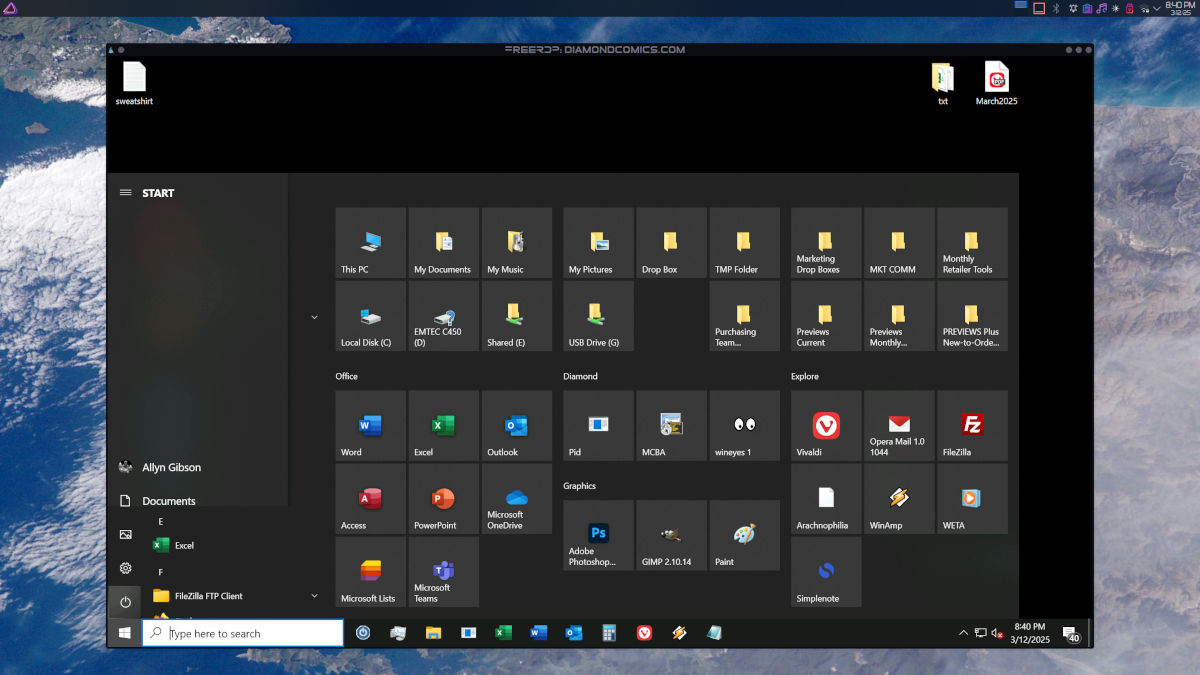
Well, it’s not my problem any more. It never was, but what I mean is that I no longer have to worry about it. I know there was some 11 migration happening — people would be out of contact for a day because their machine was getting the upgrade and IT would have to intervene — but it hadn’t reached me before the end.
After I moved to Linux full-time at home, which necessitated working out procudures to connect to Diamond’s servers and access the remote desktop, I wrote a manual for others to use. (No one told me I couldn’t use Linux. They only said I was on my own.) I gave it to Kathy Govier and Tim Greaves, the head of IT. Kathy’s question was how was this useful for the company, and I said that it wasn’t necessarily useful for the company, but it was useful for the employees because it would mean that some would not have to buy new computers. (There was grumbling over the years from people who felt that Diamond should have offered a tech stipend to reimburse employees for the use of their electricity or internet, or just the wear-and-tear on their personal compunter equipment, for work purposes. I saw the argument, but I also suspected the reply from Upper Management would have been, “No one is making you work from home, you can come into the office whenever you want and use the resources here.”) Tim Greaves never, ever responsed to me, not even to acknowledge that he received the manual.
Just as well, really. I had been planning a revision this fall to take into account some issues raised by freerdp3 and Kerberos authorization, though I also wanted to see if the new Ad Populum ownership would have altered the whole VPN set-up. Like, maybe get off of SSTP for something more secure and universal like OpenVPN?
I also wanted to write a section about using freerdp, the Linux remote desktop client, with tiling window managers. I found that i3, one such window manager, was really efficient when writing PREVIEWS sections; I could have my “guide” to the section (a spreadsheet derived from a generated report) open side-by-side on the screen with my remote desktop and the internal application, PID, which is where the catalog writing happened.
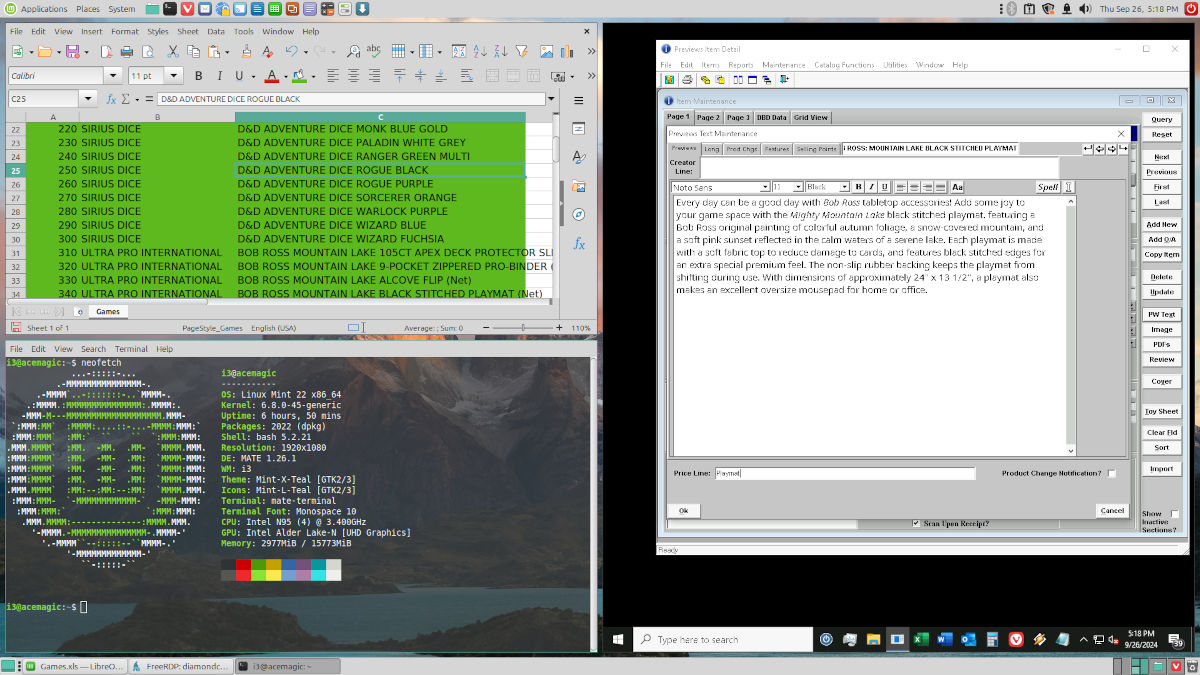
Ultimately, I feel I would only have been writing it for myself, but who knows? Maybe some industrious person would have been curious about life in the penguin world.
Does Windows let you roll your desktop up in a box and spin it around on the screen while you’re having a meeting? No, my friends, it does not.

As Robert Heinlein said, writing is never finished, only abandoned, and the manual will be forevermore abandoned.
And my wonderful, glorious Windows 10 Start Menu will live on forever in my dreams.