The baseball season is coming to an end.
The 2023 major and minor league schedules were released last week. I have two more games on my Senators ticket plan. Playoff tickets for the Barnstormers go on sale on Tuesday. April seems both like so long ago and just the week before last.
Yesterday morning, the Senators put up this tweet to get people in the ballpark for the final weekend of the year:
I didn’t realize I needed a new desktop wallpaper.
The clarity of detail in this photo is remarkable. The grandstand, the fireworks over the island and their reflection in the Susquehanna. Front Street. The Capitol and St. Patrick’s Cathedral. It gives me chills.
Though I don’t know when this photo was taken, I am probably not in my accustomed seat in the bleachers. I miss far more of the Harrisburg Senators’ fireworks nights than I attend. Some years I don’t attend any.
I cropped it to 16:9 (specifically 4096×2304), dropped it in my wallpapers folder, and voila!
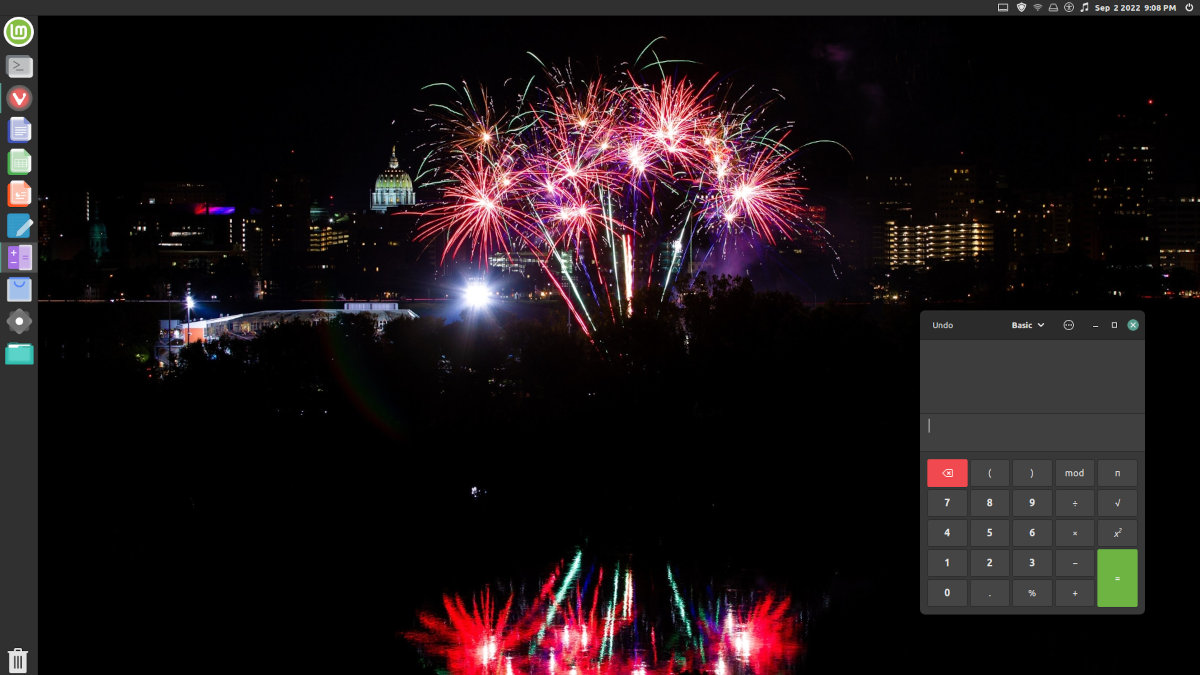
As you can see from my screenshot, I use Linux Mint. I styled the Cinnamon desktop to look like Ubuntu’s Unity desktop. It’s the standard Mint-Y-DarkTeal theme, the Fluent Dark Teal icon set, and the CinnXP pointer set. The menu is the Cinnamenu applet, which displays the icons in a grid and, like Unity’s HUD, can be stretched out to fill the entire screen.
I even edited the cinnamon.css file for Mint-Y-Dark-Teal to make the menu partly transparent.
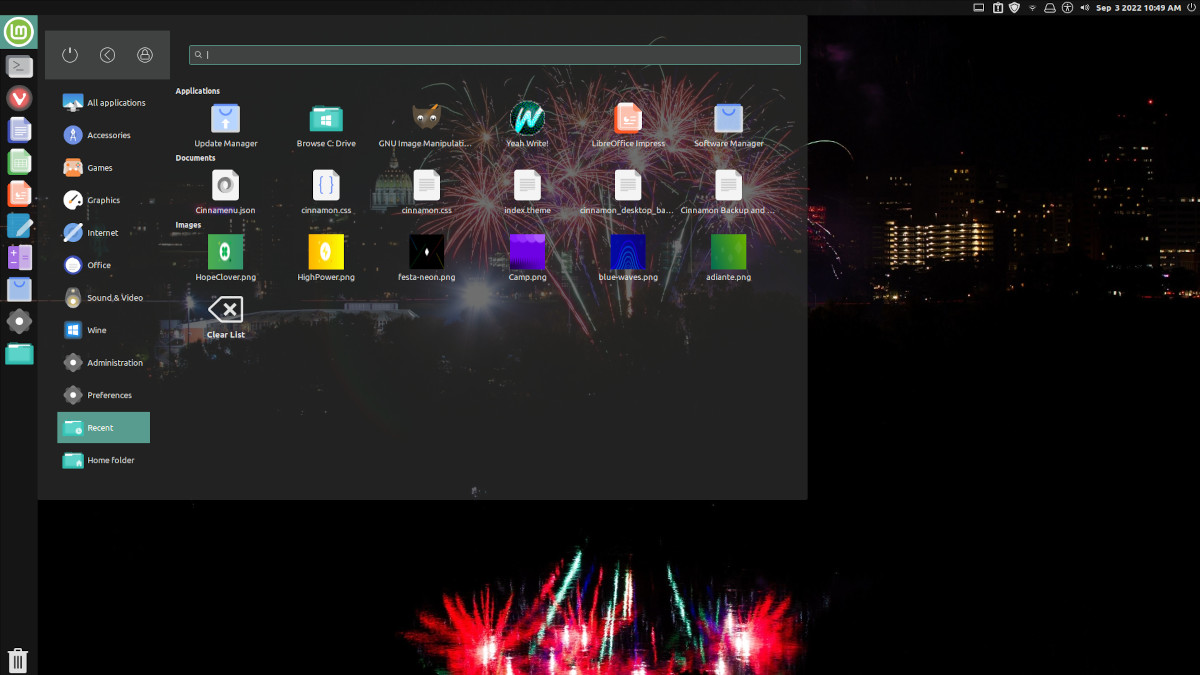
The video below was generally my roadmap for rearranging my Mint desktop, though I didn’t download the Ubuntu themes, icons, and logos, and I did a couple of other things, like moving the menu in the panel so it’s at the top and adding the trash can to the panel. This Linux Mint forum post explained how to make the menu transparent; it recommended not going below 80%, but 70% seems fine to me.
I should ask IT at work next week if there are OpenVPN settings for the office network. I’ve only been trying to connect Mint to the office network since March 2020. The office uses SSTP for Windows and something else for Mac. I’ve tried the drivers for the former and gotten nowhere, but maybe there’s a non-hacky solution to connecting my Mint install to work.
Mint is so pretty. It’s so pretty!
I’d have posted more in August, but Vivaldi and WordPress were not playing well together. At all. I don’t know why, and I’m not sure what’s triggering the behavior, but the Gutenberg editor sometimes loads in HTML view and has no way of getting out of it. Today it appears to be working fine. Tomorrow, for all I know, it may not.
I’m blaming WordPress and not Vivaldi for this.
Yay, you use my Cinnamenu applet. xD
I do! It’s really nice. The regular Cinnamon menu is fine, but I really like the Cinnamenu tiling.
And using it has changed the way I use the Windows 10 menu on my work computer. I had turned all of the active tile crap off long ago, and then I pruned the app tiles down to nothing, relying on desktop icons. Now I have things pinned and grouped, clearing the detritus away on my desktop.