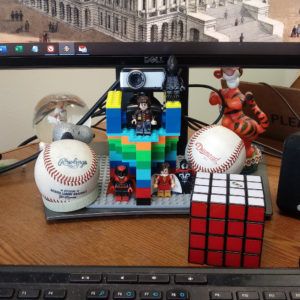
A few months ago at work, I built a LEGO stand for my webcam.
I’d bought the camera at Ollie’s Bargain Outlet. It was supposed to clip onto the monitor, but I have a curved superwide monitor at the office and the clip, while well-intentioned, wouldn’t attach to that. I had to come up with something else. So I built a little tower that sat under the monitor to which I could clip the webcam.
It worked… and it didn’t.
I mean, the camera worked just fine. However, the camera also ended up being too close. I couldn’t adjust its zoom, and if I sat at my desk I’d show up as a shoulder. Sometimes I’d sit at the end of my desk. Sometimes I’d disconnect the camera (but not the microphone) entirely. It was annoying.
But! I’m also clever, and solutions can be found!
Or built!
The camera needed to be further back. I could built a giant LEGO tower that would stand on my desk behind the monitor.
Then I looked at the monitor pedestal, and I had a much better idea…
I could build a socket that would fit onto the top of the pedestal, and the LEGO tower could go on top of that. Since the tower I’d built in January worked, save for the problem of being too close to be useful, I really only had to build a base to which I could attach that tower.
First, this would be more stable than a freestanding structure on the desk, because it would be physically attached to something.
Second, this would take considerably fewer bricks.
There’s a reason I keep a contained of LEGO bricks at the office — you never know when you’ll have an urgent need to build something. So, one afternoon when I was in the office to create the month’s order forms, I took a baseplate from Dollar Tree, held it against the top of the pedestal, and attached 2×4 bricks to the underside the plate to create an “outline” of the pedestal’s tip. Then I built out that “outline” into something sturdier. One layer of bricks seemed “loose” on the pedestal; adding a second layer made it much sturdier and solid. Also, because the pedestal had a slight lean, I wanted to made the socket thicker on what would be the back end.
At home that night, I took another baseplate and built a sturdy base that I could put my previous LEGO tower atop. I didn’t know how tall I needed it to be, so I built until I felt like I was done, using a combination of bricks and flats.
The next day, after processing the UK order form files and sending them to Graphics, I assembled my various pieces.
I discovered the base I’d built the night before wasn’t tall enough, but rather than make it taller I decided to be efficient instead. I built some foundational pillars, put those atop the baseplate atop the socket, then attached a baseplate to the pillars. Then the base I’d built the night before went on top of that, and the webcam tower went on top of the base.
I was still concerned about the lean, but I had an idea!
I separated the tower about midway up, and built a kind of gangplank that would reach over the monitor and have a “hook.” If it starts to slide — and I feel confident it won’t — the hook will catch on the edge of the monitor, arresting the slide.

No, it’s not the most elegant solution in the world.
It is, however, my solution to a vexing problem. That makes it just right. 🙂
Yes, that’s a photograph of Washington’s Trinity Episcopal Church, designed by James Renwick and torn down almost a century ago, on the wall of my office. I like the photograph of the unfinished Capitol during the Civil War a lot.
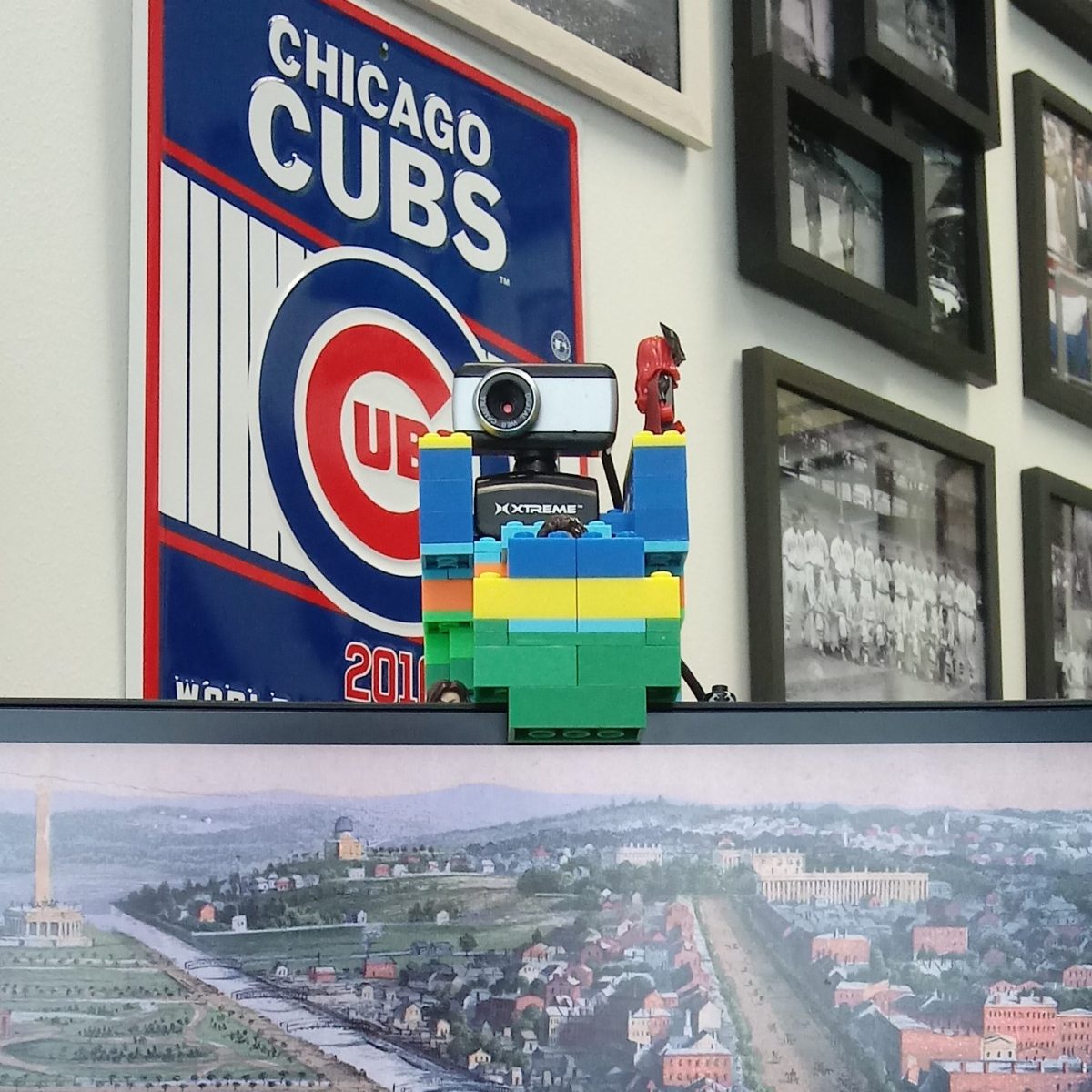
It works. I tested it with Windows 10’s camera application, and I can sit at my desk and use Teams or Zoom and be seen.
Seeing the camera over the monitor like that — and the “hook” hanging over the edge — will take some getting used to.
It may not be a lidless eye, wreathed in flame, but it does see all, so I’ve been keeping it unplugged from my USB hub unless I need it hooked up.
Yes, that’s a photograph of the 1943 Homestead Grays at Forbes Field hanging on the wall. Josh Gibson is third from left in the back row. I like old baseball photographs. I have a number of old photos on my wall.
My desktop wallpaper is from Edward Sachse’s 1852 bird’s eye view of Washington. I needed something that would work on a super-wide monitor, and I liked the artwork so it was an easy choice. I wrote about some of the things you can find in this image here and here.
Some people have massive collections of Funko POP! figures in their offices at Diamond. I have old photographs, art, and strange LEGO constructs.
There’s not a thing wrong with that. 🙂
