One of the cool things about Linux Mint is that the Cinnamon desktop environment is built from CSS, and with a little custom code you can do some interesting things, like turn a panel — in Windows parlance, a taskbar — into a dock.
Like here!
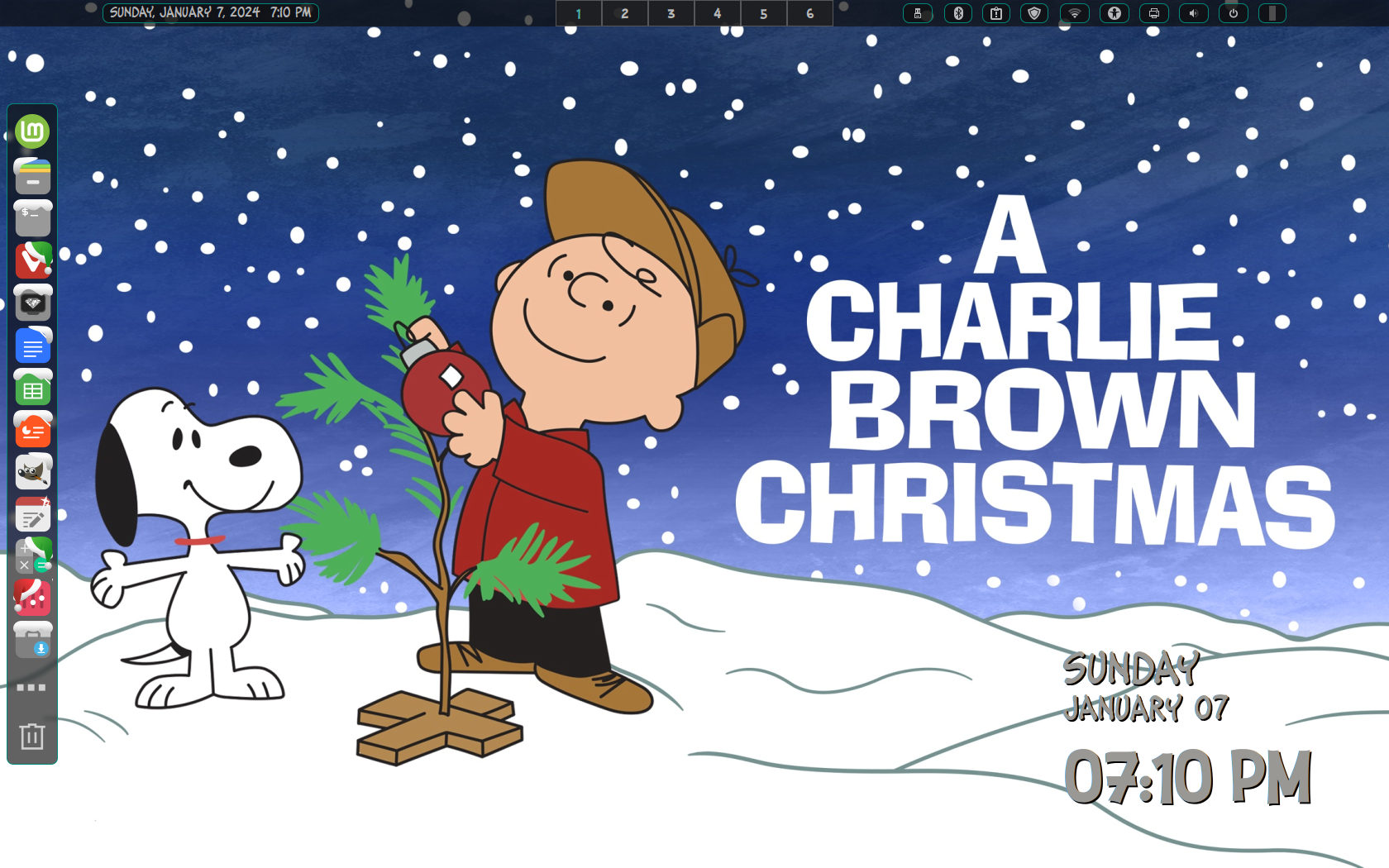
That dock at left? It’s CSS, and not very much CSS at that.
I’m using Orchis Teal as my base — this will work with any Cinnamon theme — and I added this to the theme’s cinnamon.css file:
/* Dock Left */
.panel-left {
margin-bottom: 32px;
background-color: rgba(48, 49, 48, 0); }
.panel-left .panelCenter {
background-color: rgba(14, 14, 14, 0.65);
background-blur: 3px;
border: 1px solid #00897b;
text-align: center;
border-radius: 8px;
padding-top: 6px;
padding-bottom: 6px;
padding-left: 0px;
margin-left: 8px; }
The first bit — .panel-left — makes the entire left panel transparent. We add some margin to the bottom of the panel to offset the panel I have at top. This will keep the dock centered.
The second bit — .panel-left .panelCenter — deals specifically with the dock. We definite a background color with transparency and blur, a border, rounded corners, some padding for inside the dock, and some margin to move the dock off the edge of the screen.
After you’ve saved the CSS, move all of your launchers and applets to the center section of the panel. (Until you restart Cinnamon, the original theme CSS will be active.) Then set the panel to Intelligently Hide in your panel settings, restart your Cinnamon session, and you’re done!
Well, almost.
I also run the following command in my terminal to make my dock wider than Cinnamon’s GUI will allow:
gsettings set org.cinnamon panels-height “[‘1:32’, ‘2:70’]”
Result? Something that looks pretty cool and doesn’t require the installation of anything new.
You can do a lot with CSS.
Thanks for this tutorial,
I’ve been looking for it for a long time. I was finally able to create a dock at the bottom of the screen without installing any additional software
I tried this on the bottom instead of the left, but whenever there’s any window open, there’s an awkward gap where the desktop is visible between the window’s bottom edge and where the transparent panel is. Any way to fix that so windows overlap with the panel?