As we approach the year 2024, there’s really no need for this.

I installed CTWM, an old X11 window manager from the early early 90s, on Linux Mint, and it’s not the first time I’ve done this. CTWM is the sort of thing I read about in Byte in those days and never experienced for myself, and I’ve been slowly cobbling together a configuration file based on the colors of the Mint-Y-Dark theme and building a menu based on the Cinnamon default. I started with the configuration file that came with the Debian package, read through it, and started building off of that. The file’s not exactly intuitive, but it’s also not super cryptic. There’s a rhyme and a reason, though I may feel differently when I get into looking at the keyboard shortcuts.
Getting the wallpaper to work, by the way, was a pain in the butt.
You know what, though? It looks pretty sharp. Sure, a 1991 X11 window is clunky and old-fashioned and isn’t any sort of polished as you’d see today, but that’s what makes it cool. No rounded corners. Big, chonky borders. Wireframes you drag around the screen and drop before CTWM launches the app. The strangest window controls you will ever see. It’s a completely different world, and, yeah, it looks pretty dang sharp. 🙂
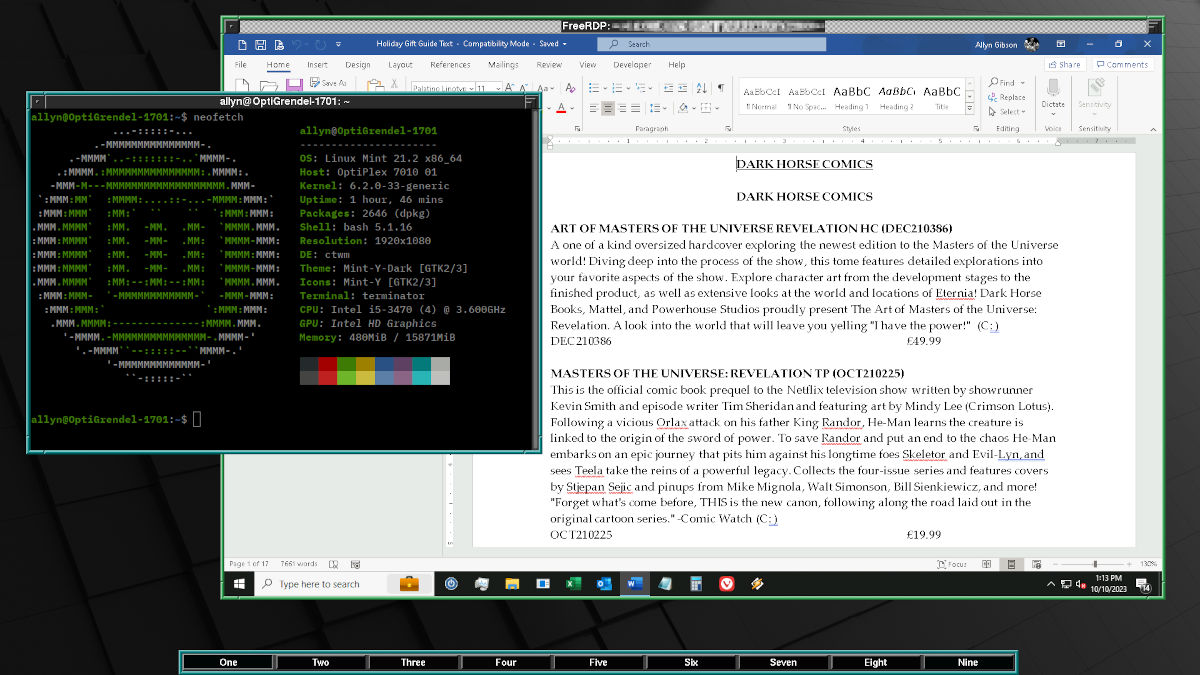
More as events develop. Not a priority.