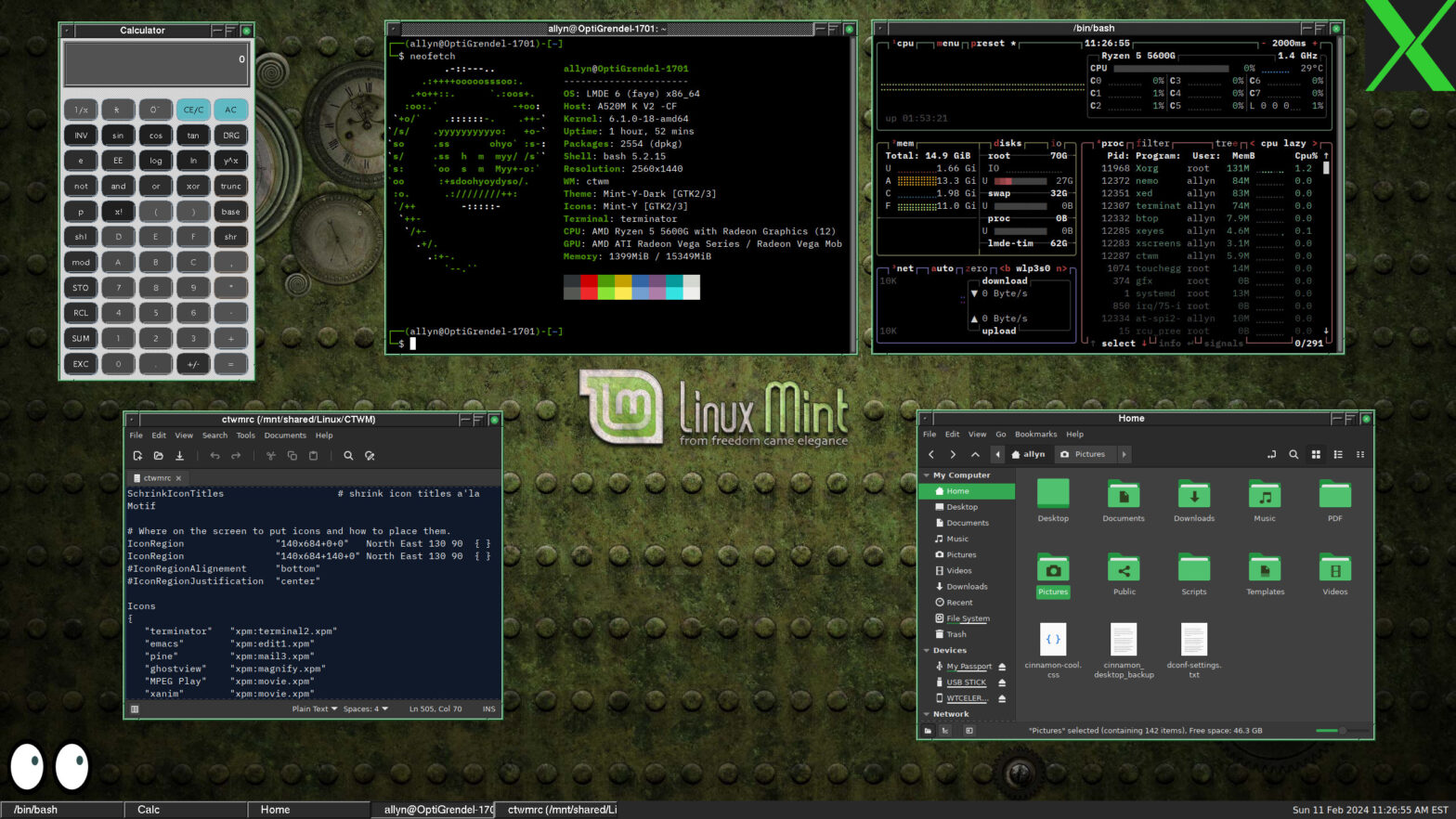Over the last month, I’ve return to a project I worked on in the fall — making a theme for the CTWM window manager for Linux. I started working on it in October, and reached a point where it looked nice enough, but it wasn’t finished.
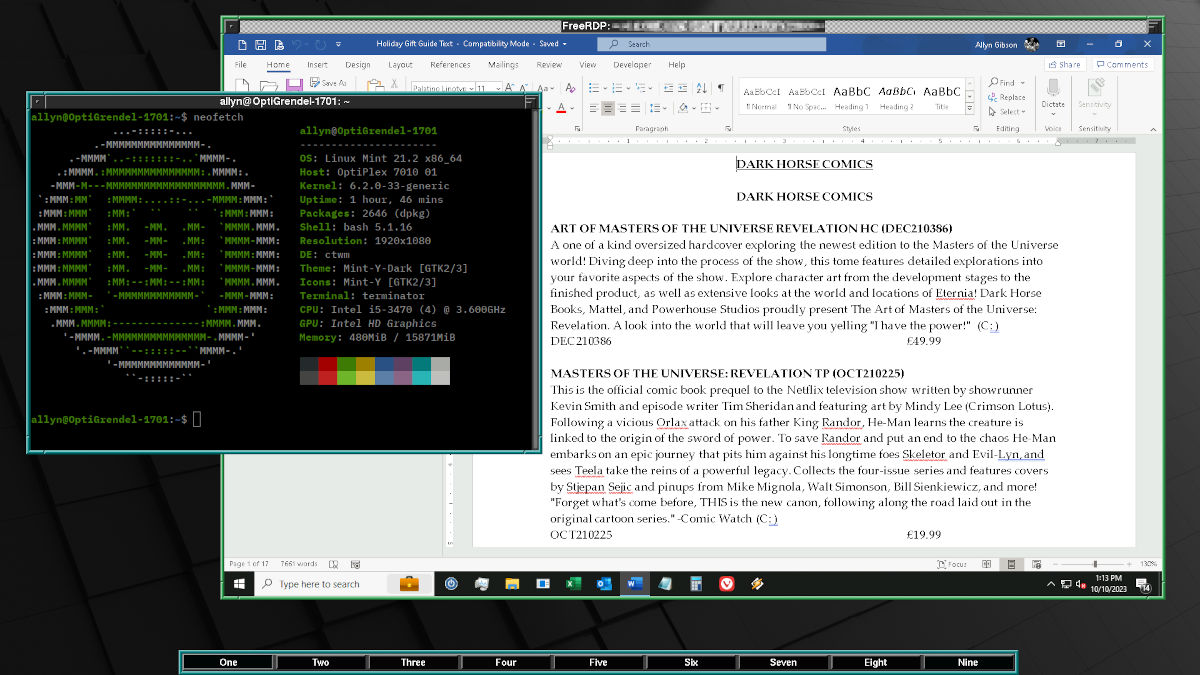
The config was messy, and I planned to revisit it as time permitted, but time didn’t permit until January.
I started with the Windows 98 theme by Dan Lilliehorn. The .ctwmrc configuration file was well-structured, and the config file I’d cobbled together in October was very much not. But before I took Lilliehorn’s twenty-five year-old file — it dates to April 1999! — and pasted in my settings, I wanted to understand how it worked.
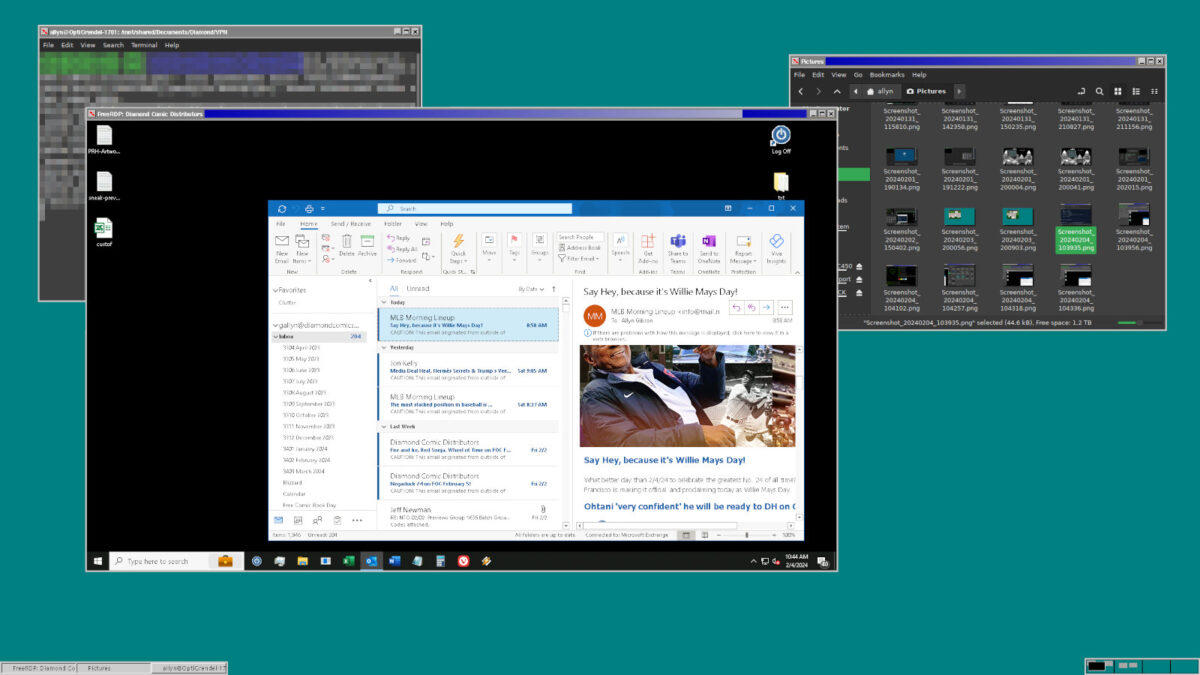
The file needed a little bit of editing to be useful — mostly, I needed to be able to access a working terminal app — and then I could see how it worked. What intrigued me was that it used the Icon Manager — in other words, what happens when you open or minimize a window — to create something akin to the Windows taskbar. I then looked at the .xinit file — which was not loaded by Mint — to see what it did, and I saw that it used xlogo in a clever way to draw a full taskbar and loaded xclock in a way that put a clock in the corner.
Once I felt good about understanding what was happening, I started editing Lilliehorn’s file and entering my settings.
My goal, as it was in October, was to make the window manager configuration replicate as much as possible the native Cinnamon desktop experience in Mint. To that end, I even used an old school Mint wallpaper — the Steampunk wallpaper — that I had long been fond of but had never used.
I even recreated the Workspace Expo view in Mint using the CTWM WorkSpace Manager.
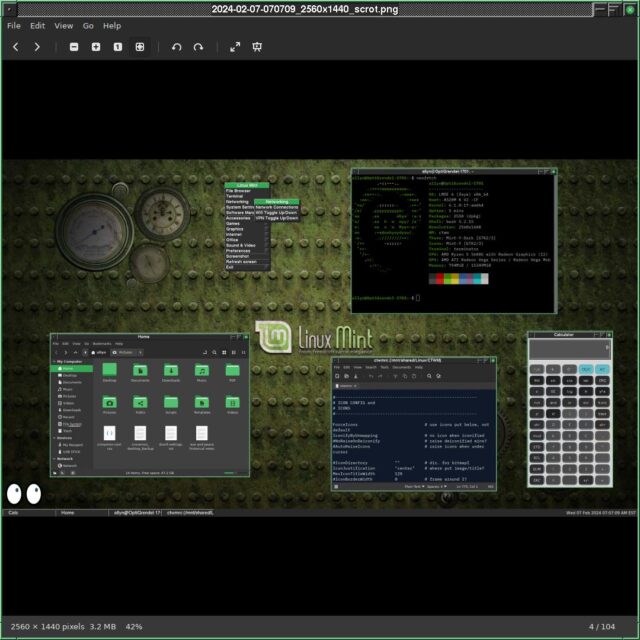
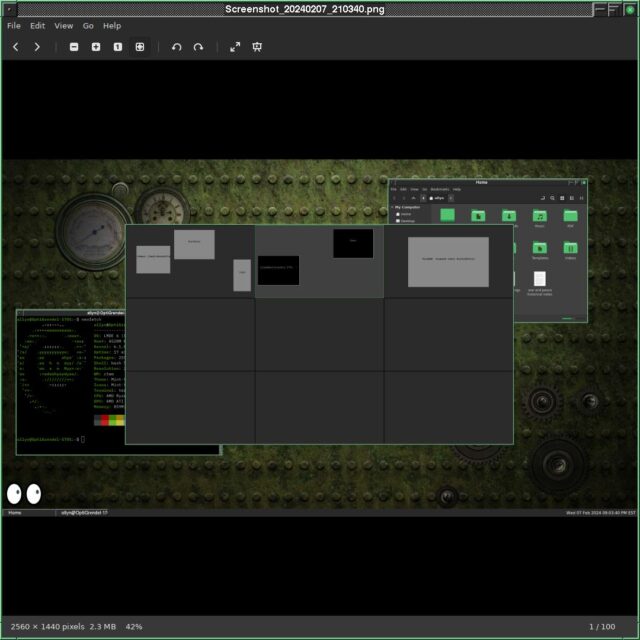
The important thing for me was to make sure I could access work through a VPN and run a remote desktop. Not a problem!
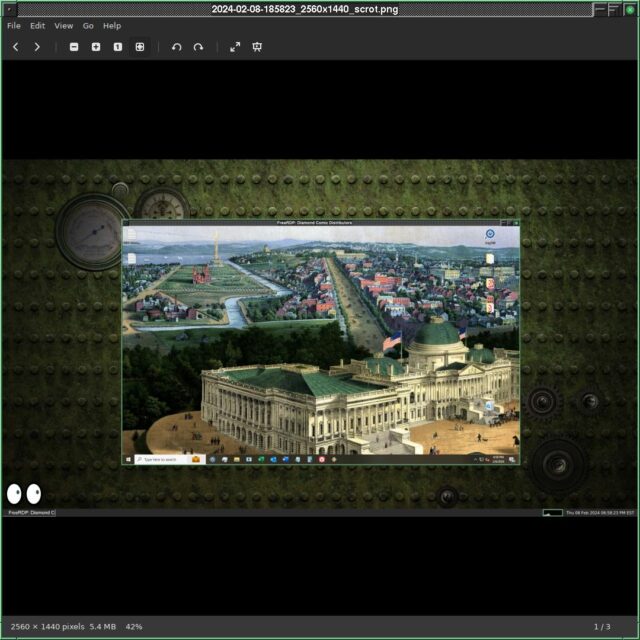
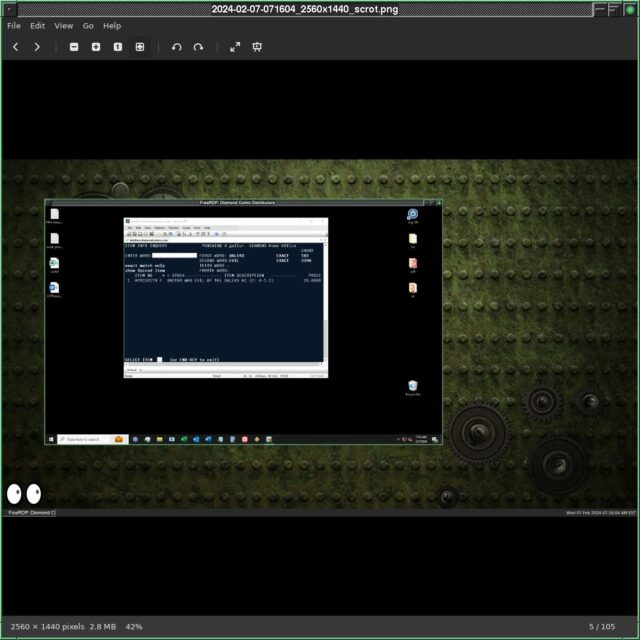
I occasionally need to run a Windows virtual machine. Yes, it’s XP. No, the VM isn’t connected to the Internet. Again, not a problem.
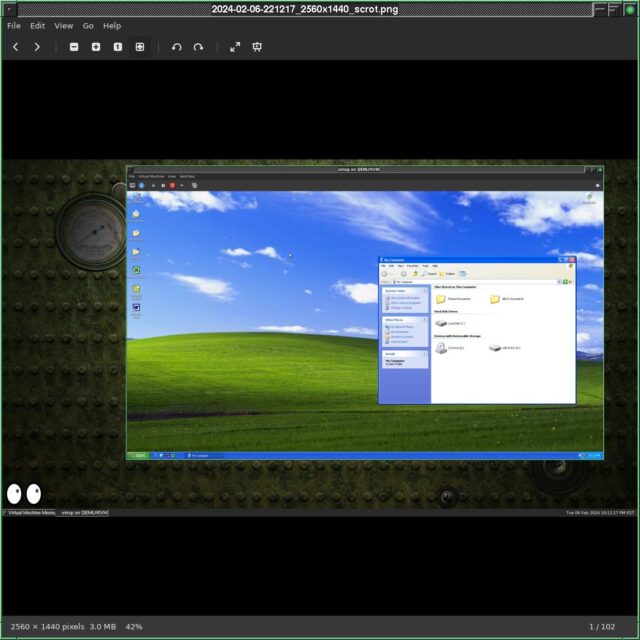
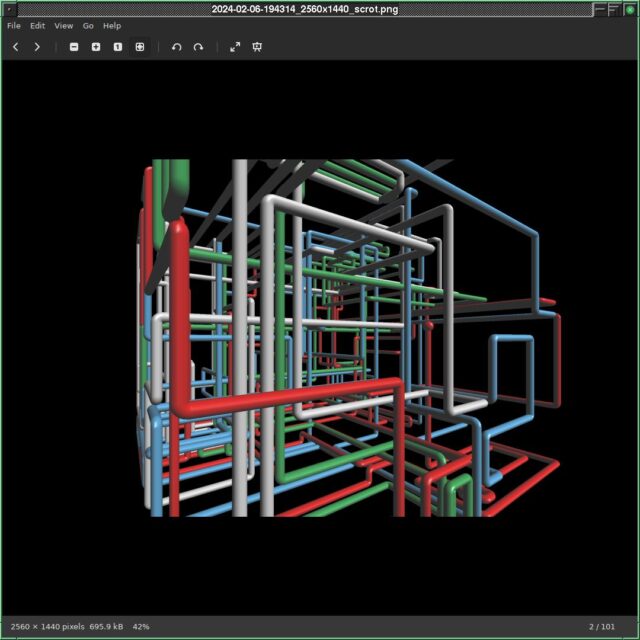
And I set up xscreensaver as a lock screen with a 3D Pipes screensaver. Who doesn’t love 3D Pipes? There’s also a Rubik’s Cube solving screensaver, and that one’s mighty tempting, too.
Studying the xinit file with the Windows 98 theme helped me to figure out how to launch xlogo (to draw the taskbar), xscreensaver (for the lock screen), and xclock (for, surprisingly, the clock). I added xeyes as well; this cool little app draws two eyeballs on the screen, and they follow the cursor around the screen. I find it really helpful, because sometimes I will lose the cursor entirely and be unable to find it.
It’s a nice, retro way to work. Distraction free. It doesn’t have a web browser; Vivaldi really does not like it. Otherwise, no complaints.
I feel accomplished, and I like it.